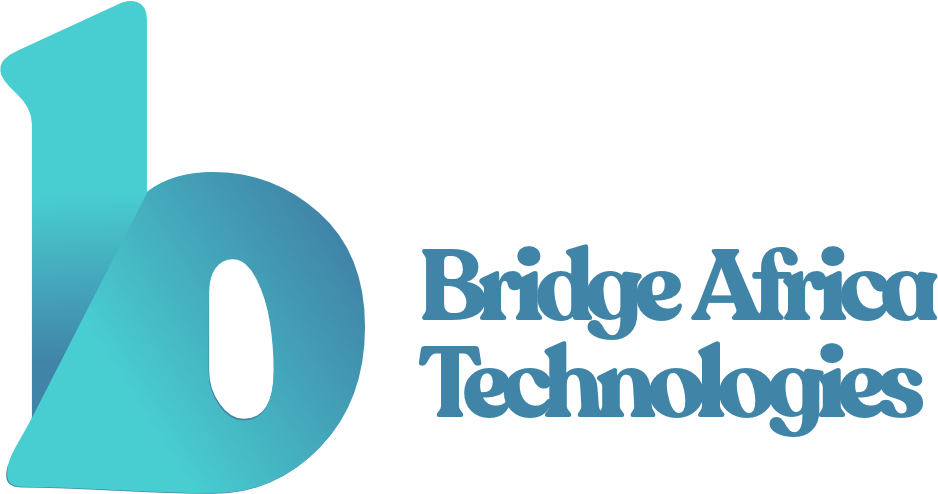Creating a content calendar is a vital step for any business or individual aiming to stay organized and enhance productivity. In the modern digital age, a well-structured content calendar ensures consistency and alignment with business goals. This comprehensive guide will walk you through the process of creating an effective content calendar, providing practical tips, insights, and tools to keep your content strategy on track.
Introduction
In the fast-paced world of content creation, staying organized can be challenging. Deadlines, brainstorming sessions, content production, and managing multiple platforms can become overwhelming without a structured approach. A content calendar is the perfect solution to this chaos. It helps plan, organize, and schedule content production and publication, ensuring consistency and efficiency.
In this article, we will explore how to create a content calendar and stay organized at work. We will delve into a comprehensive overview of the topic, provide detailed insights, offer practical tips and advice, and analyze different aspects to give you a balanced perspective. By the end of this guide, you will be equipped with the knowledge and tools to create a robust content calendar that enhances your productivity and content strategy.
Comprehensive Overview
What is a Content Calendar?
A content calendar, also known as an editorial calendar, is a tool used to plan, organize, and schedule content production and publication over a specific period. It provides a visual overview of your content strategy, helping you keep track of what content needs to be created, published, and promoted.
A content calendar typically includes details such as:
- Content topics or titles
- Publication dates
- Content types (e.g., blog posts, videos, infographics)
- Distribution channels (e.g., website, social media, email)
- Assigned authors or content creators
- Deadlines for drafts and final submissions
- Promotion and distribution plans
Importance of a Content Calendar
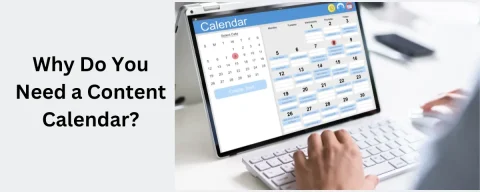
With a content calendar, you can be more proactive, and productive, and have a bigger impact on the content you publish. Some of the benefits of a content calendar include:
- Consistency: Maintaining a consistent posting schedule is crucial for audience engagement and SEO. A content calendar helps ensure that you publish content regularly, which keeps your audience engaged and improves your search engine rankings.
- Organization: A content calendar helps you stay organized by keeping track of deadlines, content ideas, and publishing dates. It provides a clear roadmap of what needs to be done and reduces the chances of missed deadlines and last-minute rushes.
- Strategic Planning: A content calendar allows you to align your content with your marketing goals and overall business strategy. By planning your content, you can ensure it supports your business objectives and resonates with your target audience.
- Collaboration: For teams, a content calendar serves as a collaborative tool where everyone can see the content plan and contribute ideas. It helps streamline communication and ensures that all team members are on the same page.
- Efficiency: By planning ahead, you can optimize your workflow, reduce last-minute stress, and improve the quality of your content. A content calendar helps you manage your time effectively and ensures that you have enough time to create high-quality content.
Types of Content Calendars
Content calendars can vary based on the complexity and needs of your organization. Here are a few types:
- Basic Calendar: Ideal for individuals or small teams, it includes simple date-based scheduling. A basic calendar can be created using tools like Google Calendar or Excel.
- Advanced Calendar: For larger teams or businesses, an advanced calendar includes detailed planning with categories, tags, and multiple stages of content production. Tools like Asana or Trello can be used to create an advanced content calendar.
- Social Media Calendar: Focused specifically on planning and scheduling social media posts across different platforms. Tools like Hootsuite or Buffer are designed for creating and managing social media content calendars.
- Editorial Calendar: Used by publishers and media organizations to plan articles, blog posts, and other editorial content. Tools like CoSchedule are designed for creating and managing editorial calendars.
Tools for Creating a Content Calendar
There are various tools available to create and manage a content calendar. Some popular ones include:
- Google Calendar: A free and easy-to-use tool that allows you to create and share calendars. It’s perfect for individuals or small teams looking for a simple scheduling tool.
- Trello: A flexible project management tool with boards, lists, and cards that can be customized for content planning. Trello is ideal for visual planners and teams that need a collaborative tool.
- Asana: A comprehensive project management tool that offers timeline views and collaboration features. Asana is suitable for teams that need detailed project tracking and management.
- CoSchedule: A specialized content calendar tool designed for marketing teams, with features for planning, publishing, and analytics. CoSchedule is perfect for businesses focused on content performance and marketing strategy.
- Excel or Google Sheets: Simple spreadsheet tools that can be customized to create a content calendar. These tools are flexible and can be tailored to fit your specific needs.
Detailed Insights
Steps to Create a Content Calendar

1. Define Your Content Goals
Before creating a content calendar, it’s crucial to define your content goals. Ask yourself:
- What do you want to achieve with your content? (e.g., increase website traffic, generate leads, boost brand awareness)
- Who is your target audience? (e.g., demographics, interests, pain points)
- What type of content resonates with your audience? (e.g., blog posts, videos, infographics)
- How will your content support your business objectives? (e.g., align with marketing campaigns, promote products/services)
Having clear goals will guide your content planning and ensure that your efforts align with your overall strategy.
2. Conduct a Content Audit
A content audit involves evaluating your existing content to identify gaps, opportunities, and areas for improvement. Analyze the performance of your past content to understand what worked and what didn’t. This will help you make informed decisions about future content.
Steps to conduct a content audit:
- Inventory: List all your existing content, including blog posts, videos, social media posts, and other formats.
- Analyze: Evaluate the performance of each piece of content based on metrics such as traffic, engagement, conversions, and SEO rankings.
- Identify Gaps: Look for gaps in your content strategy where you can provide more value to your audience.
- Plan Improvements: Identify areas for improvement and create a plan to update or repurpose existing content.
3. Brainstorm Content Ideas
Brainstorming is a crucial step in content planning. Gather your team (if applicable) and generate a list of content ideas that align with your goals and audience interests. Consider using tools like mind maps or idea boards to organize your thoughts.
Tips for brainstorming content ideas:
- Audience Research: Understand your audience’s needs, interests, and pain points. Use tools like Google Analytics, social media insights, and surveys to gather data.
- Competitor Analysis: Analyze your competitors’ content to identify trends, gaps, and opportunities.
- Industry Trends: Stay updated on industry trends and news to generate timely and relevant content ideas.
- Keyword Research: Use keyword research tools like Google Keyword Planner or SEMrush to identify popular search terms related to your niche.
4. Choose Your Content Types and Channels
Decide on the types of content you will create (e.g., blog posts, videos, infographics) and the channels you will use to distribute it (e.g., website, social media, email). Ensure that your content types and channels are suitable for your audience and goals.
Types of Content
- Blog Posts: In-depth articles that provide valuable information to your audience. Blog posts are great for SEO and driving organic traffic.
- Videos: Engaging visual content that can be used for tutorials, product demos, or storytelling. Videos are highly shareable and effective for social media.
- Infographics: Visual representations of data and information. Infographics are easy to digest and can be used to simplify complex topics.
- Social Media Posts: Short and engaging content tailored for social media platforms. Social media posts help you connect with your audience and promote your brand.
Distribution Channels
- Website: Your primary platform for publishing content. Ensure that your website is optimized for SEO and provides a great user experience.
- Social Media: Platforms like Facebook, Twitter, Instagram, LinkedIn, and Pinterest. Choose the platforms that are most relevant to your audience.
- Email: Use email marketing to distribute content to your subscribers. Email is an effective channel for nurturing leads and driving conversions.
- Third-Party Platforms: Guest posting on other websites or contributing to industry publications can help you reach a wider audience.
5. Create a Content Calendar Template
Using a tool of your choice, create a content calendar template. Include columns for the following:
- Date: The publication date for each piece of content.
- Content Title: The title or topic of the content.
- Content Type: The format of the content (e.g., blog post, video, infographic).
- Author/Owner: The person responsible for creating the content.
- Status: The current status of the content (e.g., idea, in progress, published).
- Deadlines: Key deadlines for drafts, reviews, and final submission.
- Distribution Channels: The platforms where the content will be published and promoted.
- Notes: Additional information or instructions related to the content.
6. Schedule Your Content
Populate your content calendar with the content ideas you brainstormed. Assign dates, authors, and deadlines to each piece of content. Be realistic with your scheduling to avoid burnout and ensure quality.
Tips for scheduling content:
- Set Priorities: Prioritize high-impact content that aligns with your goals and audience needs.
- Balance Your Schedule: Ensure a mix of different content types and formats to keep your audience engaged.
- Plan for Flexibility: Leave some buffer time in your schedule to accommodate unexpected changes or new opportunities.
- Review and Adjust: Regularly review your content calendar and make adjustments based on performance and feedback.
Common Challenges and Solutions
Creating and maintaining a content calendar can come with challenges. Here are some common ones and how to address them:
- Lack of Time: To overcome time constraints, plan your content well in advance and batch similar tasks together. For example, dedicate specific days for brainstorming, writing, and editing.
- Content Gaps: Regularly review and update your content calendar to fill any gaps and keep your content strategy aligned with your goals. Use your content audit findings to identify and address gaps.
- Team Collaboration: Use collaboration tools and hold regular meetings to ensure everyone is on the same page and contributing effectively. Assign clear roles and responsibilities to each team member.
- Adaptability: Be flexible and open to adjusting your content calendar as needed. Monitor performance and be ready to pivot based on analytics and feedback. Stay updated on industry trends and be prepared to incorporate new ideas.
Practical Tips and Advice
Tips for Creating an Effective Content Calendar
- Start Small: If you are new to content calendars, start with a simple template and gradually add more details as you get comfortable. Focus on mastering the basics before moving on to more complex features.
- Be Consistent: Stick to a regular publishing schedule to keep your audience engaged and improve your SEO. Consistency builds trust and keeps your audience coming back for more.
- Prioritize Quality: Focus on creating high-quality content rather than just meeting deadlines. Quality content drives engagement, builds trust, and improves your search engine rankings.
- Use Color Coding: Color coding your calendar can help you quickly identify different content types, statuses, and deadlines. This makes it easier to manage and visualize your content strategy.
- Incorporate Seasonal and Trending Topics: Plan content around holidays, seasons, and trending topics to stay relevant and timely. This can boost engagement and help you connect with your audience.
Examples of Content Calendar Use
Case Study: Successful Content Calendar Implementation
Company X: A medium-sized marketing agency successfully implemented a content calendar to streamline their content production. They used Trello to create a visual content calendar, assigning tasks to team members and setting deadlines. This resulted in a 30% increase in content output and a 20% improvement in engagement metrics.
Steps taken by Company X:
- Defined Goals: Set clear content goals aligned with their marketing strategy.
- Conducted Audit: Evaluated existing content and identified gaps.
- Brainstormed Ideas: Collaborated with the team to generate content ideas.
- Scheduled Content: Used Trello to schedule content and assign tasks.
- Monitored Performance: Regularly reviewed content performance and made adjustments.
Real-Life Example
Blogger Y: An independent blogger used a simple Google Sheets content calendar to plan blog posts and social media updates. By consistently publishing high-quality content, they saw a 40% increase in website traffic over six months.
Steps taken by Blogger Y:
- Set Goals: Defined clear objectives for their blog and social media presence.
- Brainstormed Ideas: Generated content ideas based on audience interests and trends.
- Created Calendar: Used Google Sheets to create a simple content calendar.
- Scheduled Posts: Planned and scheduled blog posts and social media updates.
- Analyzed Results: Monitored traffic and engagement metrics to refine their strategy.
Comparison and Analysis
Comparing Content Calendar Tools
Google Calendar vs. Trello
- Google Calendar: Simple, easy to use, and free. It is best for individuals or small teams looking for a basic scheduling tool. It’s great for those who need a straightforward way to keep track of deadlines and publication dates.
- Pros: User-friendly, easily shareable, and integrates with other Google services.
- Cons: Limited customization options are not ideal for detailed content planning.
- Trello: Offers more flexibility with boards and cards, making it ideal for visual planners and larger teams. Trello provides better collaboration features but has a steeper learning curve.
- Pros: Highly customizable, great for visual planning, supports collaboration.
- Cons: Can be complex for new users, and may require integration with other tools for advanced features.
Asana vs. CoSchedule
- Asana: Comprehensive project management tool with timeline views and collaboration features. Suitable for teams that need detailed project tracking and management.
- Pros: Powerful project management features, great for team collaboration, customizable workflows.
- Cons: Can be overwhelming for small teams or individuals, higher learning curve.
- CoSchedule: Specialized content calendar tool with marketing features like social media scheduling and analytics. Best for marketing teams focused on content performance.
- Pros: Designed specifically for content planning, integrates with social media platforms, provides analytics.
- Cons: More expensive, primarily focused on marketing teams.
Trends and Predictions
- AI and Automation: The use of AI and automation tools for content planning and scheduling is on the rise. These tools can help identify optimal posting times, suggest content ideas, and streamline the scheduling process.
- Integrated Platforms: More businesses are moving towards integrated content management platforms that combine content calendars, analytics, and distribution tools. This helps streamline workflows and improve efficiency.
- Personalization: Personalized content calendars that adapt to individual user behavior and preferences are becoming increasingly popular. These calendars use data and analytics to create personalized content plans for different audience segments.
Visuals and Multimedia
Enhancing Your Content Calendar with Visuals
Incorporating visuals such as images, infographics, and charts can make your content calendar more engaging and easier to understand. Here are some tips:
- Use Infographics: Create infographics to visualize your content strategy, showing key dates, milestones, and goals. Infographics can simplify complex information and make it more digestible.
- Include Charts: Use charts to track content performance and identify trends. Charts can help you visualize data and make informed decisions.
- Add Images: Include relevant images for each piece of content to make your calendar visually appealing. Images can also serve as a visual cue for the type of content being planned.
- Use Alt Text: Ensure all images have descriptive alt text to improve SEO and accessibility. Alt text helps search engines understand the content of your images and improves the user experience for visually impaired users.
Example Infographic
(Insert Infographic Here)
Conclusion
Creating a content calendar is a fundamental step in organizing your content strategy and ensuring consistent, high-quality output. By defining your content goals, conducting a content audit, brainstorming ideas, and scheduling your content, you can stay organized and productive. Remember to use the right tools, be flexible, and prioritize quality over quantity.
In summary, a well-structured content calendar helps you:
- Maintain consistency in your content production
- Stay organized and on track with deadlines
- Align your content with your business goals
- Enhance collaboration within your team
- Optimize your workflow and improve content quality
Start creating your content calendar today and experience the benefits of a streamlined and effective content strategy. For more insights and tips, explore other articles on our site and stay ahead in the ever-evolving world of content creation.