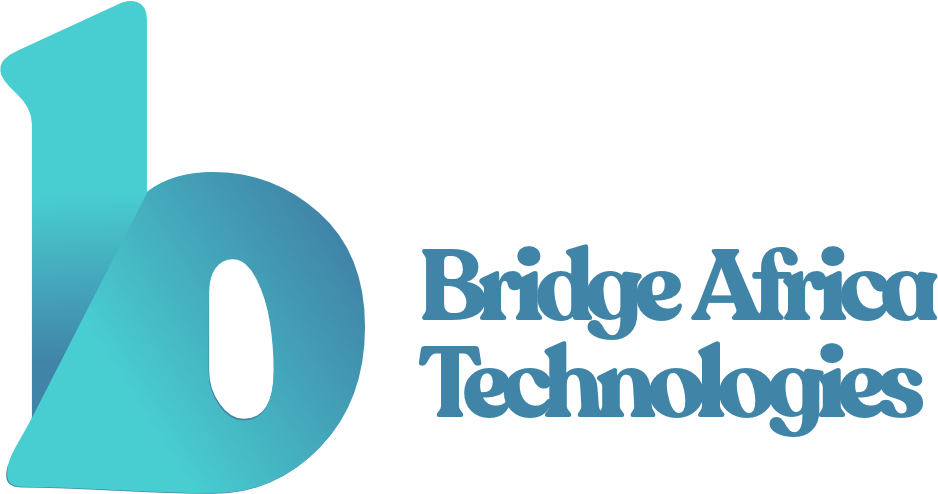If you’ve ever wondered, “how can i fix my restricted Facebook account,” you’re in the right place.
Discovering your Facebook account suddenly restricted can be puzzling and frustrating, particularly if you use it to keep up with friends, family, or even for professional purposes.
Limitations may limit your posting, commenting, or ability to use certain features, and you’ll be left wondering what went wrong and how to undo it.
The good news is, learning how to fix restricted Facebook account issues is easier than you think. With a little work and patience, you can typically undo the limitation and regain total access to your account.
In this post, we are going to walk you through what causes these restrictions and more importantly what you can do to fix them.
Table of Contents
What is a Facebook Restriction?
A Facebook restriction is a Facebook punishment when someone violates its community standards or policies. The restriction type differs based on the violation, from hindering people from commenting on posts temporarily to a full account blocking.
Each restriction lasts for a set amount of time. A restriction period can range anywhere from 24 hours to 30 days, depending on the violation. To clue users in, Facebook employs a strike system, where each subsequent violation results in a more serious penalty:
- One strike: You’ll get a cautionary warning as this is your first violation.
- Two to six strikes: Certain features, such as posting on groups, will be temporarily suspended.
- Seven strikes: You will be temporarily suspended from content creation for one day, including posting, commenting, and creating a Page.
- Eight strikes: You will be prevented from posting any content for 3 days.
- Nine strikes: You will be prohibited from creating content for 7 days.
- Ten or more: A 30-day content creation suspension will be enforced.
Read Also – How to Get Free Facebook Likes in 5 Simple Steps
Why Is My Facebook Account Restricted?
To most users of Facebook, it becomes rather ambiguous to know why their account is restricted. ‘Inappropriate content’, for example, is subject to interpretation.
Therefore, understanding why your account is restricted can be tricky. Nevertheless, there are other reasons that Facebook restricted your account which are not subject to interpretation.
Some of the common reasons why an account would be restricted are:
1. Posting Objectionional Content
Facebook has a full set of policies regarding what is acceptable content. Posting offending images, videos, or text is making the site a threatening place. Facebook will, therefore, act against content that violates its policies.
Offending content can be in a variety of forms, such as:
- Hate speech.
- Harassment and bullying in any manner.
- Images with nudity or violence.
- Spam messages, and much more.
Even a single post that violates Facebook’s policy can get your account flagged and eventually restricted. So the moral of the story is always double check the content you post! If it’s even slightly offensive, you will be reported and Facebook will take action.
2. Your Account was Hacked
A compromised Facebook account implies someone has logged in to your account without your consent. This is scary to most, as attackers may misuse your account or exploit sensitive information for their interests.
In such a case, Facebook will limit your account for securing your information. But Facebook uses bots to identify suspicious activity. Thus, it normally can’t determine with absolute certainty if your account was compromised.
Unusual activities that Facebook considers as include sudden spikes in the number of friend requests that have been made, different locations of login and other activities that indicate that another person is using the account.
3. Intellectual Property Infringement
If you’re an advertiser, you’re likely more accustomed to infringing intellectual property content than most. Facebook takes copyright infringement very seriously, and if it determines that your content is owned by someone else, it could restrict your account.
Facebook intellectual property can range from photo to video, audio recording and even text. Ofcourse, if you quote a famous phrase of a dead philosopher, it will probably be okay. But if you post someone else’s content, without permission and claiming to be the author, you could be brought to the administrators’ attention.
The same applies to trademark infringement. When your company uses another individual’s brand logo or intellectual property without permission, it can result in an account limitation.
4. Fake Accounts
People make fake accounts due to different reasons.
Some people catfish other users, while others use fake accounts for cyberbullying. Some businesses also make extra accounts to artificially boost their social media presence, which gives them an unfair edge.
Whatever the reason, Facebook does not condone false accounts. Facebook will probe when an unusual account is reported and may even block the account.
5. Privacy Intrusions
Facebook is a social site, and as such, members share confidential information. This does not imply that you can intrude on another individual’s privacy for your advantage. Facebook has its own rules that you are required to adhere to when handling confidential information.
For example, it’s considered a privacy violation if you post someone’s phone number or address on your page for public viewing, unbeknownst to them. This is so because this information can lead to physical abuse or financial exploitation.
Facebook will hence take action to provide safety for its users and restrict accounts that have violated any kind of privacy policies.
Some other suspicious activity that can lead to your Facebook account being limited includes:
- Enhanced post activity through the application of automated means.
- Impersonating you or your account.
- Inexplicable abrupt spikes in posting and friend requests sent.
- Posting sensationalized material i.e video clickbait headlines or outrageous assertions.
Also Read – 10 Best Fiverr Jobs For Beginners Without Experience
How Can I Fix My Restricted Facebook Account
Now on to why this article “how can I recover my restricted facebook account” When Facebook restricts your Account, it gives some options to reach its support team to review your Account and remove the restriction. So use any method that fixes the issue.
Fix 1: Appeal a Review
When your Facebook account is suspended, it provides a review page where you can give the details, and they authenticate your Profile. Proceed with the following given steps.
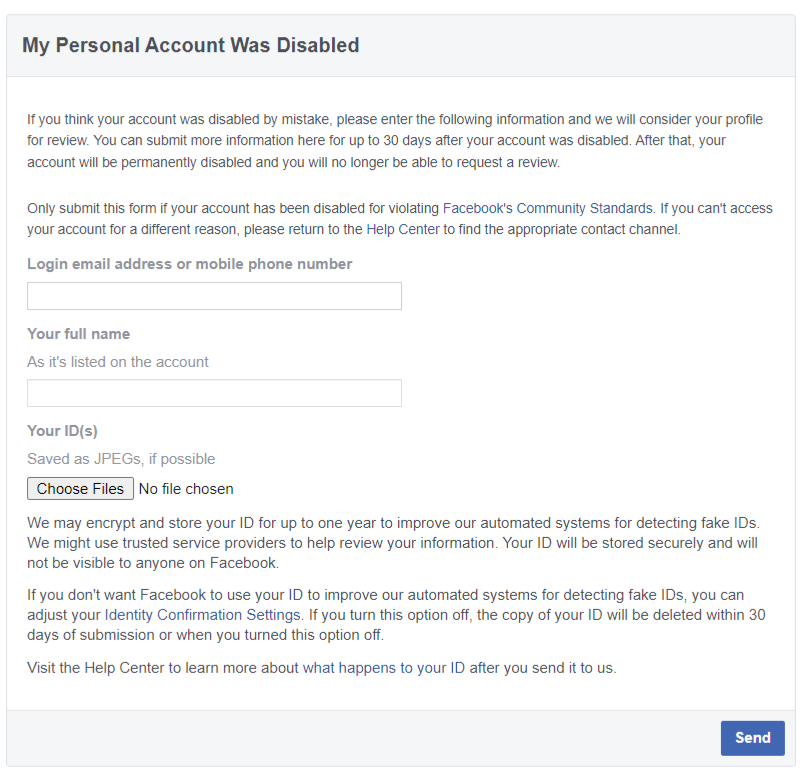
- Open the review page using a browser.
- Read what is on the page.
- Give the details such as your e-mail address, phone number, full name, and ID picture.
- Once you have given all the details, tap the blue send button.
- Then Facebook will verify your Account and contact you back within 1 to 10 working days.
Fix 2: Verify Your Identity
If Facebook has suspicion of your account, then they may lock it, and in such a case, you must verify by following the below steps.
- Log into your Account.
- Go to your Profile > account settings.
- Then click on identity verification.
- Click on the “Start Identity Confirmation” option at the bottom.
- You must upload a document of identification like a driving license, ID, or passport. Upon uploading, Facebook will confirm your details and identity and remove the limitation on your Account.
Fix 3: Report the Problem
If you notice something with your Facebook account is not functioning properly due to the restriction, you can report the issue. Reporting the issue will help Facebook confirm the issue and lift the restriction problem on their side.

- Log into your Facebook account and tap the arrow down symbol at the top of the home page.
- Tap the “Help and support” option.
- Next, choose the “Report a problem” button.
- The page will lead you in reporting your problem.
- After you have utilized the steps, take a deep breath and wait for Facebook to lift the restriction.
The above steps will help you solve the problem. Additionally, you can opt to wait until the restriction time period falls in between for you to recover your Facebook account.
Fix 4: When Your Account is Permanently Restricted
Permanent restriction means that your Account is completely disabled. If your Account is disabled, then you can solve the Facebook jail issue by referring to the following steps.
- Go to the Facebook Help Centre and add the mandatory details.
- Put in your complaint if your Account was incorrectly restricted or disabled. If the restriction was because of some violation, then be ashamed in your statement.
Note: if you are requesting, be brief, respectful, and include obvious proof. If for 30 or more days you’re unable to get any reply from Facebook, then your Account will stay disabled permanently.
Read Also – How to Become a Tiktok Influencer: Everything You Need to Know
Preventive Steps to Avoid Future Facebook Account Restrictions
To avoid getting restricted on Facebook’s social network, it’s best to take a proactive approach. If you’re a casual Facebook user, follow these steps to comply with Facebook’s rules and regulations:
- Don’t post inflammatory content or abusive content: Posting objectionable or improper material can get your account restricted quickly. Posting discriminatory, racial, or sexually explicit content is one way of getting a permanent restriction on your account.
- Secure your account: Even if you’re not likely to get hacked, it doesn’t hurt to tighten it up a bit more. Enable two-factor authentication and update your password every so often to assist in minimizing the chance of someone breaking into your account illegitimately.
- Don’t upload other people’s content: While posting other people’s work generates views on your page, do take note that you shouldn’t upload anything that’s copyrighted without permission from the owner.
- Correct your errors: Lastly, find out what you did wrong if you received a temporary ban from Facebook. Once you correct this issue at the earliest, there are less opportunities for you to make another policy infraction.
- Supporting civil unrest: If you are managing a page or a group, you should not support or promote civil unrest in any form. Supporting or promoting violence, riots, or any illegal activity could have serious consequences for you and your community.
If you are experiencing issues or need support in managing your account, seek support from the Facebook Help Centre for more information. You can receive support via live chat or email depending on your preference.
Also Read – How to Make Money on Fiverr in Nigeria: A Beginners Full Guide
How Can I Fix My Restricted Facebook Account FAQs
Why don’t I know why my Facebook account is restricted?
Check your account notifications or Facebook’s help center for clear details.
How long will it take to reopen a limited Facebook account?
The time frame is varied; occasionally it may take a few hours or a few days for Facebook to review your appeal.
Can I appeal a permanent limitation on my account?
Yes, by all means, you can appeal, but Facebook’s ruling stands.
How do I prevent my Facebook account from being limited in the future?
Follow Facebook’s community standards, avoid suspicious activity, and modify your account settings.
Can I have help from Facebook support for a restricted account?
Yes, use Facebook’s help center or support websites for assistance.
Conclusion
So you ask, how do I fix your restricted Facebook account? Start by finding out why it was restricted and follow Facebook’s instructions. Be persistent and patient – it takes time.
By doing that and keeping in mind Facebook’s community standards, you’ll be able to restore your account.
Don’t let restrictions hold you back – be empowered and get online! With some effort, you’ll be reuniting with friends and loved ones in no time. Your Facebook experience can continue!