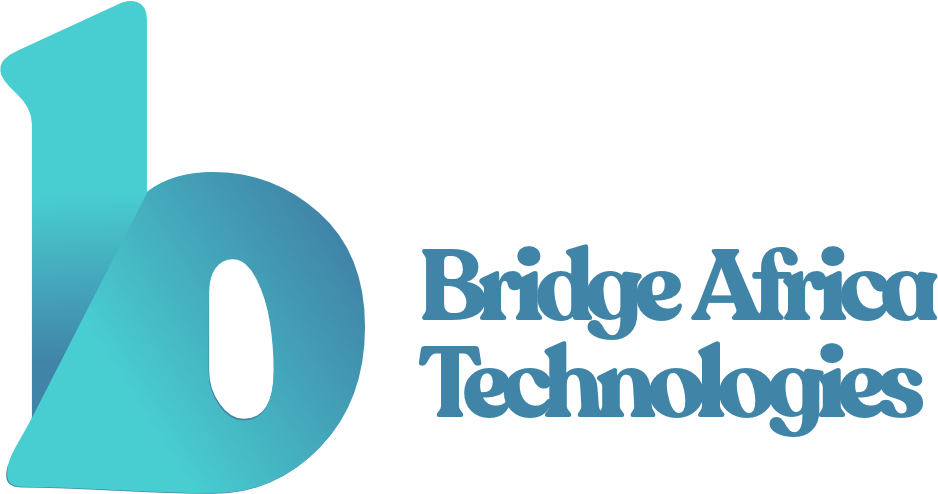Did you ever try logging in to your Facebook Ads Manager, anticipating watching your ads, and come across a message of “facebook ad account disabled”? That feeling of frustration and desperation is something that every advertiser has felt.
If you are running a small business or even operating on behalf of clients, getting an ad account disabled feels like running into a brick wall.
But don’t panic—this issue is more prevalent than you realize, and it can be resolved.
In this article, we’re going to simplify things for you. We’re going to explain to you why your Facebook ad account has been disabled, what you can do to rectify it, and how you can avoid it in the future. Let’s get started.
Table of Contents
Why Was Your Facebook Ad Account Disabled?
Before jumping to repair, it is good to know why your ad account was disabled in the first place. Facebook doesn’t disable accounts randomly. Typically, it is due to one or more of these issues:
1. Breaking Facebook’s Ad Policies
Facebook has strict policies regarding what type of content can be advertised. If your ad breaks these policies—even inadvertently—your ad account may be flagged.
Examples:
- Advertising tobacco, adult material, or weapons.
- Including misleading or deceptive language in your ad copy.
- Employing before-and-after photography (specifically health products).
2. Unusual Account Behavior
Facebook has mechanisms which automatically detect suspicious behavior. If their system detects unusual activity—like sudden inexplicable increase in ad spend, frequent payment declined, or varied country login behavior—they may suspend your account.
3. Habitual Refusals
If your ads constantly get rejected, and you repeatedly upload similar ones, Facebook might take that as disrespecting their policies. That can lead to your ad account disabled Facebook status.
4. Negative User Feedback
When users see your ads and click on “Hide Ad” or “Report Ad” over and over again, Facebook takes that as an indicator of potential problems. Excessive negative user feedback can harm your account’s reputation.
Read Also – How Can I Fix My Restricted Facebook Account
What If Your Ad Account Is Disabled?
If your Facebook ad account is disabled, you are unable to run any ads. All the running ads will be stopped simultaneously, and you are unable to place new ads. Facebook will usually send you an alert with the following message:
“Your ad account has been disabled for breaking our advertising policies.”
Sometimes they tell you in general terms what went wrong. Sometimes it’s not clear, and that can be very frustrating.
Also Read – How to Get Free Facebook Likes in 5 Simple Steps
Step-by-Step Tutorial to Restore a Facebook Ad Account Disabled Issue

Now to the part you’ve been waiting for—how to fix it.
Step 1: Remain Calm and Do Not Panic
It’s normal to feel angry or worried. But remember, you’re not the only one. Thousands of people have had their ad account disabled Facebook, and many of them have successfully gotten it back. Stay calm and focus on the next steps.
Step 2: Check for a Message from Facebook
Go to your Ads Manager or Account Quality section. Facebook usually provides a reason why your account was disabled. Look carefully at what it says. This will help guide your next move.
To find your account status:
- Visit https://www.facebook.com/accountquality/
- Click on “Ad Accounts”
- Look for any alerts or issues
Step 3: Request a Review
This is the critical step. If you feel that your account was incorrectly disabled, you can appeal to Facebook to have your account reviewed.
Here’s how to do it:
- Visit https://www.facebook.com/help/contact/2026068680760273
- Fill out the form
- Describe your situation clearly
- Be polite and professional
Tips for writing your appeal:
- Say that you know they have policies.
- Say that you’re willing to comply with the rules in the future.
- Politely ask for a second chance or for them to explain what went wrong.
- Don’t get emotional or accuse Facebook. They’re more likely to be open to courteous messages.
Step 4: Wait Patiently
Once you’ve submitted your appeal, it can take a few hours to a few days (occasionally more) to receive a response. Monitor your email or Ads Manager for a reply.
While waiting:
- Don’t try to make new ad accounts. That could get you banned forever.
- Don’t send more than one message to Facebook support. Send just one message.
Read Also – How to Get Followers on Instagram Fast for Free: 12 Smart Tips
What If Facebook Denies Your Appeal?
Sometimes, even after a review, Facebook still refuses to restore your account. If that happens, these are your choices:
1. Try Appealing Again
You can wait a few days and resubmit a polite appeal. Sometimes a second or third try has a different outcome, especially if a different individual hears your request.
2. Contact Facebook Business Support
If you can employ Facebook Business Chat, use it! You are able to speak with a person who can maybe give you more information or who can refer your case. Visit: https://www.facebook.com/business/help
“Get Started” and follow directions.
3. Use a Business Manager Account
If you were operating a personal ad account, think about creating a Facebook Business Manager account the next time. It provides you with more control, multiple ad accounts, and more credibility in Facebook’s view.
You can create it here: https://business.facebook.com
How to Prevent Facebook Ad Account From Being Disabled Again
Once you fix the facebook ad account disabled issue, the last thing you’d like is for it to happen again. Here’s how to avoid future problems:
Know and Adhere to Facebook Ad Policies
Yes, policy guides can be boring. But even reading Facebook’s Ad Policy Guidelines can keep you from committing common mistakes.
Don’t Use Clickbait or Deceptive Content
Avoid using sensational claims like “Lose 10kg in 3 days” or “Be an overnight millionaire.” Facebook flags posts that appear too good to be true.
Steer Clear of Too Many Rejections
Avoid resubmitting rejected ads without submitting one first. Change the method or words completely.
Use a Verified Business Page
Using an established business page that has real contact information, website URLs, and branding helps win the trust of Facebook’s algorithm.
Maintain a Healthy Feedback Score
Have more people view your ads by having happy customers engage positively with your ads. Avoid posting spammy content that will cause people to hide or report your ads.
Protect Your Account
Two-factor authentication can prevent hacking or unauthorized access. Suspicious logins can activate Facebook’s anti-fraud system.
Also Read – How to Become a Content Creator on Tiktok: A Beginner’s Guide
Other Ways to Maintain Advertising

If your ad account disabled Facebook situation still does not resolve, and you have made all the appeals in vain, here are some other solutions to keep your business going:
Use a Partner’s Ad Account (Temporarily)
If you have a friend or a good business partner that you trust, you can request to advertise from their account. Explain to them clearly about your situation.
Try Other Platforms
Though Facebook is solid, it’s not the only game in town. You can advertise on:
- Instagram (tied to Facebook but sometimes treated separately)
- Google Ads
- TikTok Ads
- Twitter/X Ads
- LinkedIn Ads (especially for B2B businesses)
Each of these sites also has its own policy, so read it before you begin.
Frequently Asked Questions
What do I need to provide to appeal?
Provide business details, ad account information, and reasons why the account should be reinstated.
How long does Facebook take to review an appeal?
Review times vary, but typically between a few weeks and a few weeks.
Can I prevent my ad account from being disabled?
Yes, by keeping up with Facebook’s advertising policies, keeping account information current, and monitoring ad performance.
Can I create a new ad account if mine is disabled?
You may try to create a new account, but Facebook can recognize and disable it if it is attached to a disabled account before.
Who can help me with a disabled ad account?
Facebook support personnel and approved Facebook partners can assist in resolving ad account issues.
Conclusion
Dealing with a facebook ad account disabled issue can be difficult, but it shouldn’t be a dead end. Many people have been through it and come out stronger. One just needs to stay calm, do the right steps, and never repeat the mistakes that caused one to go astray.
Just remember, Facebook isn’t out to get advertisers—that’s just what they want, a safe and secure home for users. If you can prove that you’re playing fair, chances are good that you’ll be given a second chance.
So, if your ad account disabled Facebook notice appears, don’t panic. Simply read through this guide step by step. With a little patience and elbow grease, you’ll be back online.