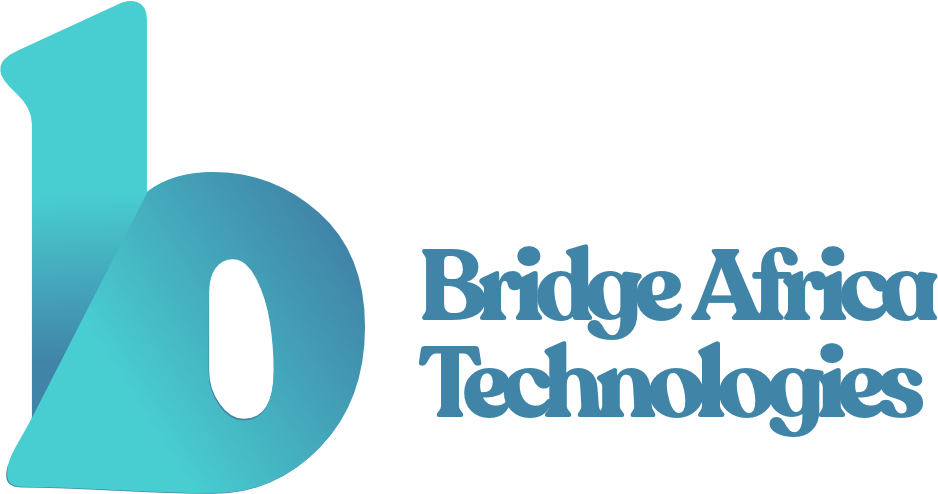Having a professional and engaging website is critical for students, teachers, coaches, and everyone involved in the education sector. Hocoos AI, an innovative AI website builder, has turned the game around to give a seamless and quick solution for creating a personalized website.
You are a freelancer, a small business owner, or someone who wants to showcase a personal portfolio. Being online can make that kind of difference. But the problem for most of you is: How can I have a website when I am not tech-savvy?
This tutorial will take you through, step by step, the process of building websites using Hocoos AI, even if you have had no prior experience of building a website. We shall lay it all out in simple language, with every day examples and easy-to-follow instructions.
Table of Contents
What Is Hocoos AI?
Hocoos AI is an AI-powered website builder that leverages artificial intelligence and machine learning technologies to assist users in building websites with minimal human input.
These platforms use algorithms when it comes to automating some of the website design and development process such that it is simplified for those individuals who lack excellent technical abilities.
Hocoos claims to be an easy, fast, and intelligent AI website builder. The process is as simple as answering just 8 short questions, and voila, your free site is launched.
The website promises to give you business-ready websites in seconds complete with AI-generated content, interactive design elements, and beautiful photos.
Read Also – What is Website Conversion and How to Improve It
How Does Hocoos AI Website Builder Work?
Hocoos AI merely needs you to respond to a few easy questions about your business or personal brand. It then uses that information to:
- Design a customized website
- Create homepage content
- Provide color, font, and layout suggestions
- Include helpful pages like About Us, Services, and Contact
It’s easy: You provide the vision, and Hocoos AI does the rest.
Why to Use Hocoos AI Website Maker?
There are numerous reasons why you should use Hocoos AI website maker over traditional builders:
- Zero Learning Curve: You will not need to learn web design, coding, or writing. The AI handles everything.
- Quick Setup: Instead of spending days on building your site, you can have it live in minutes.
- Smart Content Writing: Hocoos creates content for your site with its AI-driven engine—saving you hours of typing.
- Design Automation: It chooses fonts, colors, and designs automatically that fit your business and look great.
- Mobile-Friendly Design: Your site looks great on all devices—phones, tablets, and desktops.
- Built-in SEO: Hocoos is equipped with search engine optimization tools that get your site found on Google.
- Free Trial Access: You may try out everything first through a Hocoos AI website builder free tutorial prior to upgrading.
Regardless of whether you are an artist, coach, small business owner, or blog owner, Hocoos makes your site professional-looking and wonderful with ease.
Also Read – How Much Does it Cost to Create a Website in Nigeria
How to Use Hocoos AI for Website Creation: Step-by-Step
Here’s the good news—let’s guide you through how to use Hocoos AI for website creation step by step.
1. Visit the Hocoos AI Website
To start, go to the official Hocoos AI website at www.hocoos.com. You will be asked to create your site right away.
2. Start the Questionnaire
Once you press “Create Your Website,” Hocoos AI will take you through a simple questionnaire. This is so the AI has an idea of what type of website you want.
You will be asked questions like:
- What are you going to use your website for? (i.e., sell products, portfolio, appointments)
- What industry or business are you in?
- What kind of tone or style would you like? (e.g., professional, friendly, modern)
- Do you already have a logo or brand colors?
This only takes about 2–3 minutes and is super easy.
3. Let the Magic Happen with AI
Once you complete the questions, Hocoos AI will begin constructing your website immediately. Within a matter of seconds, you’ll have a fully formatted site, such as:
- Homepage structure
- Recommended text and pictures
- Navigation menu
- Color scheme and branding
Your site is now functional at this stage—but you can personalize it further.
Read Also – Effective SaaS Website Examples in 2025 for BAT
4. Customize Your Website
The fun begins here. You can edit:
- Text and headlines: Edit the content the AI has produced to suit your brand.
- Images: Use your own or use recommended stock images from Hocoos AI.
- Pages: Add or remove pages like Blog, Gallery, or Testimonials.
- Design elements: Alter color, font, and section styles.
All the edits are done using simple drag-and-drop tools. You will never have to know any technical gobbledygook.
5. Add Functional Features
Hocoos AI website builder also allows you to incorporate basic features like:
- Contact forms
- Booking systems
- Online stores
- Live chat
- Email signup forms
It only takes a couple of clicks to turn your site into a marketing machine.
6. Preview and Publish
Once you’re satisfied with your website, preview it to see how it looks on desktop and mobile. Then press the “Publish” button, and your site is live!
Hocoos takes care of hosting and offers a free subdomain (e.g., yourname.hocoos.site). You can also connect your own custom domain.
Also Read – Best Fintech Website Design Examples in 2025 for BAT
What Makes Hocoos AI Website Maker Special?
There are various website builders available, but Hocoos ai website creator is different. To begin with, it uses artificial intelligence in suggesting designs, layouts, and even content writing for you. What that implies is that you can go from an empty page to a finished website in seconds.
Below are some factors that differentiate Hocoos:
- Ease of use: You don’t need technical expertise. If you can respond to basic questions, you can use Hocoos.
- Speed: Get a website online in no time, typically under 10 minutes.
- Customization: Easy changes to layouts and content to fit your brand.
- Professional designs: AI ensures your site looks great on both desktops and mobile devices.
- Cost-effectiveness: Free and low-cost packages for all budgets.
Who Can Use Hocoos AI Website Builder
The short version: Anyone. You’d like to display your portfolio, generate business, sell on the web, or start a blog? Hocoos ai website builder is the answer to it all. Here are but a few illustrations:
- Small business owners who need a virtual storefront for their business.
- Freelancers and artists who’d like to showcase their work.
- Hobbyists creating a blog or personal site.
- Startups with a need for quick web exposure.
- Nonprofits who’d like to share their message.
You don’t have to be a designer or even learn how to code. Really, most users who’ve never constructed a site before find it easy and even fun.
Also Read – Top 10 Best Ecommerce Websites in Nigeria 2025
Why Test the Hocoos AI Website Builder Free Tutorial?
One of the best ways to get to know Hocoos is by using the Hocoos AI website builder free tutorial. This is a beginner’s tutorial that goes through all of the above steps. It incorporates pictures, helpful tips, and basic troubleshooting guidelines. Even as a total beginner in website building, the tutorial makes it simple.
How to Stand Out Using Hocoos AI Website Maker
Though Hocoos AI gives you a site that looks like it came from a pro right out of the box, you can make your site look and feel truly yours with some easy tips:
- Personalize your story: Use your words to tell your mission and history.
- Use real photos: If possible, use photos that reflect your brand, products, or personality.
- Add reviews or testimonials: A bit of customer feedback adds credibility.
- Make it fresh: Freshen up your text and images from time to time to show that your site is alive.
- Connect to social media: Add links to your Facebook, Instagram, or LinkedIn profiles for extra exposure.
Tips For Maximizing Hocoos AI
These are some valuable tips to get the most out of the Hocoos AI experience:
- Don’t rush on your answers: The AI builds a better site the more data you give it about your company and objectives.
- Don’t be afraid to edit: Once the AI has produced your site, give it a bit of time to edit some more.
- Use good graphics: Swap out stock pics with your own if you can. That makes it more personal.
- Test your site on all devices: Double-check that everything looks good on desktop and phone.
- Read the free tutorial: Especially helpful if you’re a beginner with website builders.
Read Also – A2 Web Hosting Reviews: Everything You Need to Know in 2025
Simple Dos and Don’ts Using Hocoos AI
As a novice, let us begin with a short list of things to do—and not to do.
Dos:
- Do respond to every question thoughtfully.
- Do experiment with different designs.
- Do update your site regularly.
- Do insert your real images and content if possible.
- Do add your contact details.
Don’ts:
- Don’t rush the customization process.
- Don’t neglect typos and spelling mistakes in your writing.
- Don’t forget to look at mobile phones.
- Don’t hesitate to see the free tutorial.
Overcoming Common Fears of Website Building
Most people shy away from building a website because of fear of technology, cost, or time. The brilliance of Hocoos AI website builder, is that it takes all of these worries away.
- Technology: It’s all click-and-go. No techno jargon, no coding, no worry about technology.
- Cost: You can normally use the free version, and then upgrade to paid plans if you require additional features.
- Time: You’ll have a website up in an hour—or less.
Frequently Asked Questions
Can I use my own domain name?
Yes! Once your site is designed, you can connect your website to a custom domain (like mybusiness.com) for a more professional look.
Will my website work on mobile phones?
Absolutely. Hocoos AI designs all websites to be mobile-optimized, so they rock on whatever device.
Is Hocoos AI safe?
Yes. Hocoos websites utilize secure technology to safeguard your data and your customers’ data.
Can I sell goods online?
You can. Hocoos AI supports online stores, giving you functionality for selling, processing payments, and managing orders.
How is the free plan different from paid plans?
The free account gives you the basics—just enough to dip your toes in and publish a site. Paid accounts unlock more features, like extra customization, removal of Hocoos branding, or connecting a custom domain.
Conclusion
To sum it all up—yes, Hocoos AI is a fantastic tool for anyone looking to build a website quickly, easily, and affordably.
If you’re tired of overly complex platforms or don’t want to hire a web designer, Hocoos is a breath of fresh air. It takes away all the overwhelm and gives you a ready-to-launch website in minutes.
You don’t need to be tech-savvy. You don’t need a big budget. You just need your idea—and Hocoos AI website builder will do the rest.