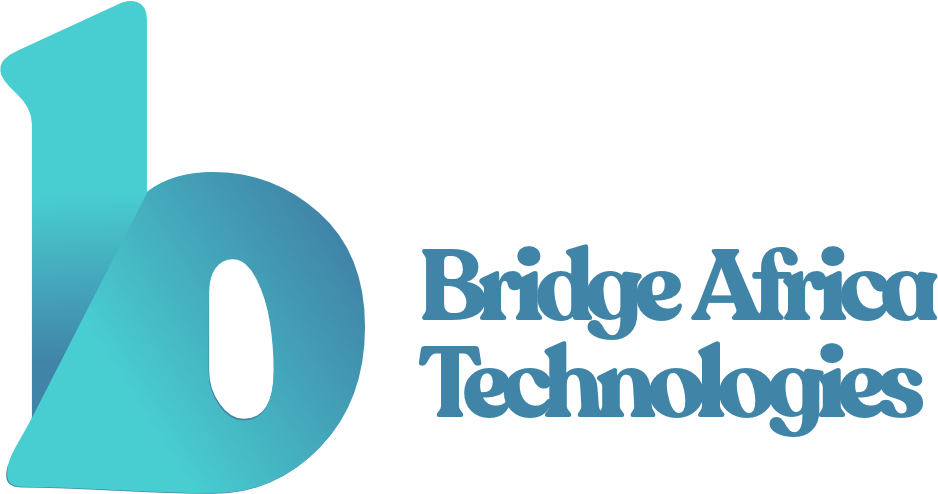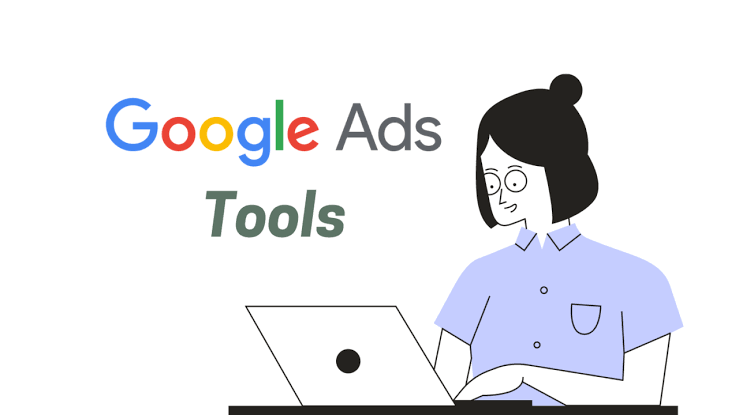You should know about Google Ads marketing tools if you are a businessman online. These tools help you drive more customers, track your ads, and make your money count.
If you are either a beginner or have little experience in Google Ads, the right tools can make your job and your results easier.
In this article, we will be talking about Google Ads marketing in simple words. We will also look at the top 8 tools which you should be using so as to grow your business faster. Let’s get started!
Table of Contents
What is Google Ads Marketing and Why Should You Care?
Google Ads advertising is the process of advertising your business through paid advertisements on Google. You’ve probably seen those ads on the top of search results when you search for something.
Companies pay Google to display their ads to those people searching for specific products or services.
This type of advertising works because it targets people who are already interested in what you are offering to sell. However, to get the best out of your investment, you need to use tools with which you can manage, analyze, and maximize your ads.
Read Also – Top 7 Essential Content Marketing Tips for Startups
Why Do You Need Google Ads Marketing Tools?
It is easy-sounding to place Google ads, but there is more that goes into making them do their best. You need to:
- Choose the right keywords
- Craft good ad copies
- Track what works for your ads
- Manage your budget
- Understand your audience
That is where Google Ads marketing tools come in. These tools save you time, spend you less money, and give you better results. Now let us take a closer look at the top 8 must-have tools you require.
Also Read – Top 10 Digital Marketing Apps in 2025
Top 8 Must-Have Google Ads Marketing Tools
Whether you’re new or already managing dozens of campaigns, the software below is essential if you want to make results happen. Let’s take a glance at each, what they offer, and who they’re most beneficial to.
1. Google Ads Editor
Google Ads Editor is a free downloadable software offered by Google to allow advertisers to control their campaigns offline. It’s especially useful if you have multiple ads or if you have dozens of accounts to manage.
Key Features
- Bulk Editing: Make changes to thousands of ads, keywords, or campaigns all at once.
- Offline Access: Save your account and work offline. Upload changes later.
- Duplicate Detection: Find and resolve duplicate keywords or ads.
- Advanced Filtering: Find targeted campaigns, ad groups, or keywords in a blink of an eye.
- Multi-account Management: Manage multiple accounts from a single interface.
Who It’s For:
- Digital marketers with large ad accounts
- Agencies with several client accounts
- Businesses with many products or services needing multiple ad groups
Why it matters:
If you’re tired of making one small change at a time in your Google Ads dashboard, this tool will save you hours of time.
2. Google Keyword Planner
Google Keyword Planner is a built-in tool inside your Google Ads account. It helps you find the right keywords to target in your campaigns and gives you data to make smarter decisions.
Key Features:
- Search Volume Data: See how often keywords are searched on a monthly basis.
- Keyword Suggestions: See new keyword suggestions based on your site or products.
- Cost Estimates: See estimated cost-per-click (CPC) for each word.
- Competitive Analysis: See how competitive a word is.
- Location-Based Data: See search trends by city, area, or country.
Who It’s For:
- Starters launching their very first Google Ads campaign
- Small businesses who wish to see local search trends
- Content creators who can rank higher using search ads
Why it matters:
Great keywords are the foundation of Google Ads marketing. This feature helps you pick the right ones without having to guess.
Read Also – Top 10 Cheap SEO Tools That Will Drive Results in 2025
3. Google Analytics (Integrated with Google Ads)
Google Analytics is a great tracking program that works even better with your Google Ads account. It tells you what users do after clicking on your ad, and it gives you in-depth insights about how your campaign is performing.
Key Features:
- Track Conversions: See if users are subscribing, buying, or taking an action.
- Behavior Flow: See how visitors move around your site.
- Audience Insights: Discover your users by age, location, device, and more.
- Campaign Performance: Find out which ads and keywords provide the most value.
- Goal Setting: Set goals like purchases or form submissions and track them.
Who It’s For:
- Business owners who want to track real results beyond clicks
- Marketers who are determined to know user behavior
- Anyone tracking Google Ads who wants to know detailed performance information
Why it matters:
Clicks don’t equal conversions. Google Analytics tells you the entire story of what occurs after the click.
4. SEMrush (Advertising Toolkit)
Even though SEMrush is renowned for SEO, its Advertising Toolkit targets Google Ads advertising. Competitor analysis and PPC (pay-per-click) planning tools are included to improve your ad strategy.
Key Features:
- Competitor Ad Research: Obtain the same exact keywords and ads your competitors are utilizing.
- Keyword Magic Tool: Generate thousands of keyword ideas in a snap.
- PPC Keyword Planner: Filter by cost, difficulty, and intent.
- Ad Builder: Generate ad copies following best practices.
- Campaign Comparison: Compare your ads against competitors’ in real-time.
Who It’s For:
- Businesses trying to outcompete others on Google Ads
- Competitor analysis agencies for their clients
- Ad agencies looking for best-performing ad concepts in any niche
Why it matters:
You don’t have to guess intelligently what works—learn from your competition and outcompete them.
Also Read – 10 Best Digital Marketing Niches in 2025
5. Optmyzr
Optmyzr is a smart Google Ads optimization platform that does most of the work for you and helps you get better results with less effort. It’s a Google-certified third-party application that’s earned its reputation.
Key Features:
- One-click Optimizations: Fix common ad issues with a single click.
- Rule Engine: Automate campaigns on your own rules and logic.
- Data Insights: Identify trends, low-performing ads, and leaks in budget.
- Reporting Tools: Generate detailed client-ready reports in minutes.
- Campaign Builder: Quickly set up campaigns at scale.
Who It’s For:
- Agencies handling numerous clients
- Internal marketing departments that want to automate optimization
- Experts wanting to reduce manual analysis and reporting
Why it matters:
This tool elevates your Google Ads marketing from mediocre to professional. It makes you work faster, smarter, and more efficiently.
6. WordStream PPC Advisor
WordStream PPC Advisor is tailored for small to mid-sized businesses who want to enhance their Google Ads without the cost of hiring a professional.
Key Features:
- Performance Grader: Verifies your Google Ads account health straight away.
- Smart Recommendations: Offers detailed, easy-to-understand tips to get your ads improved.
- Ad Creation Tool: Helps you generate enhanced, more engaging ads.
- Weekly Reports: Divides your campaign performance into easy-to-grasp pieces.
- Cross-platform Support: Covers Facebook and Bing ads too.
Who It’s For:
- Small companies with little time or experience
- Startups that need support step-by-step
- Entrepreneurs that are managing their own ad campaigns
Why it matters:
It gives you expert-level help even if you’re not an expert. It’s having a Google Ads consultant by your side.
7. Google Trends
Google Trends tells you what people are searching for in real time. It allows you to understand search behavior and use that knowledge in your ad campaigns.
Key Features:
- Trend Graphs: See how interest in a topic changes over time.
- Region-Based Insights: See where keywords are trending.
- Compare Topics: Set up alternative keywords or topics and see which one is trending.
- Seasonal Planning: Run your ads when there is high-interest.
Who It’s For:
- Marketers who want to stay ahead of search trends
- E-commerce businesses who employ seasonal campaigns
- Businesses planning time-sensitive ads
Why it matters:
If you are aware of what is trending now, you can shift your ads and message to align with what is trending.
8. SpyFu
SpyFu is a competitor keyword research tool that specializes in PPC and Google Ads insights. It gives you in-depth information about how your competitors advertise online.
Key Features:
- PPC History: See every ad your competitor has run in the past 15 years.
- Top AdWords Buyers: Learn from businesses spending the most on Google Ads.
- Negative Keyword Finder: Avoid costly keywords that waste your budget.
- Custom Reports: Build easy-to-understand reports for yourself or clients.
- Ad Copy Analysis: Review your competitors’ ad text and offers.
Who It’s For:
- Businesses in highly competitive industries
- Marketers looking for proven ad strategies
- PPC professionals offering competitive insights to clients
Why it matters:
SpyFu stops you from guessing your way through it by showing you exactly what is already working for others in your industry.
Read Also – Digital Marketing for Architects: 8 Best Strategies for Success
How Do You Choose the Right Tools for Your Business?
You now know the top Google Ads marketing tools, so how do you choose the right ones for your business?
Here are some tips:
- Start small. You don’t need all 8 simultaneously. Start with Google Keyword Planner and Google Analytics.
- Know what you are looking for. If you need to monitor competitors, try SEMrush or SpyFu. If you need automation, try Optmyzr.
- Try free trials. Most of these tools have a free trial. Try them out and see what you are comfortable with.
- Consider your budget. Some tools are free and others cost money. Choose the ones that will bring you the most for your buck.
What Are the Benefits of Using These Tools?
When you possess the right Google Ads marketing tools, here’s what you’re able to present:
- Better keyword targeting
- Higher click-through rate
- Lower cost-per-click (CPC)
- Higher conversions and sales
- A clearer sense of what works and what doesn’t
It’s not about advertising—it’s about advertising smart.
Also Read – 15 Best Content Writing Tools for Every Writer
Are Google Ads Marketing Tools Worth It?
Yes, they are. Running ads without tools is like trying to cook without a utensil set. You can get something accomplished, but it will take longer and the outcome might not be wonderful.
If you want to expand your business with Google Ads marketing, these tools are not something that you can do without—they’re a necessity. They assist you in saving money, acquiring more customers, and making better choices.
Therefore, give yourself time to learn the tools featured in this article. Start with those that are appropriate for your needs at the time. Once your business grows, add more tools to your arsenal. By doing this, your Google Ads advertising will keep improving, and so will your business performance.
Frequently Asked Questions
Are Google Ads marketing tools only for big businesses?
No, both small and big businesses can use them. Most of them also have free versions or affordable plans that help small business owners run more efficient ads without necessarily needing a full marketing staff.
How do these tools help me save money on ads?
They help by improving targeting, choosing the right keywords, avoiding wasted spend, and telling you which of your ads are performing best so that you don’t keep spending money on bad results.
Can I work with multiple Google Ads accounts with these tools?
Yes. Tools like Google Ads Editor and Optmyzr allow you to work with multiple accounts at once. This is useful if you are handling ads for multiple products or clients.
How do I know what is the right tool for my business?
It depends on what you require. If you require keyword help, choose Keyword Planner. For automation, choose Optmyzr. Look at the features and use trial versions to find out what is most appropriate for you.
Conclusion
The choice of Google Ads marketing tools depends on your goals, experience, and budget. If you’re a beginner, free tools like Google Keyword Planner, Google Ads Editor, and Google Trends are ideal places to begin.
As you grow older, instruments like Optmyzr, SEMrush, or SpyFu can put your campaigns on steroids with automation and competitor analysis.
Using these tools together will be able to give your Google Ads strategy that much-needed push. You’ll save time, eliminate wasteful spending, and most importantly—smarter business growth.